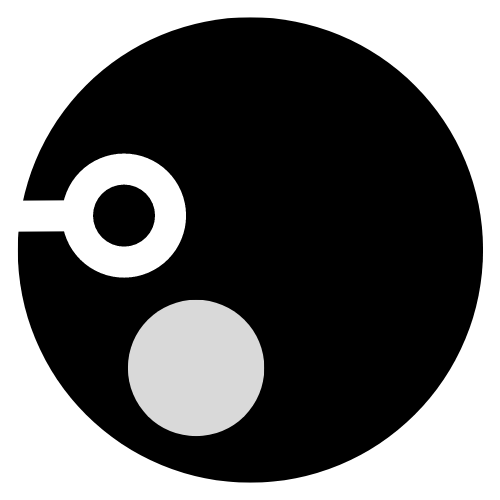●目次
HTML+CSS+JavaScript【トップページ制作編】の続きの記事になります。
ディレクトリ構成
このディレクトリ構成は、Roa run devコードルールに従っています。
ディレクトリ構成
project-root/
│
├── index.html
├── contact.html
├── style.css
│
└── asset/
├── css/
│ ├── reset.css
│ ├── layout.css
│ └── component.css
│
├── js/
│ └── layout.js
│ └── component.js
│
└── images/ - index.html: トップページのHTMLファイル。
- style.css: ページ全体のスタイルを定義したファイル。
- reset.css: ブラウザごとのスタイルの違いをリセットするためのCSS。
- デフォルトのCSSリセット
- layout.css: ページのレイアウトに関連するスタイル。
- ヘッダーやフッターのスタイリング
- ボディーやメイン、セクション関連のスタイリング
- component.css: ページのコンポーネントごとのスタイル。
- ハンバーガナビなどのナビやページネーションなども含める
- タブスライダーなどのアニメーションを持ったUIなど
- layout.js: ページの動的要素やインタラクションを制御するJavaScriptファイル。
HTML
contact.htmlのform部分
HTML(contact.html)
<section class="section">
<h2 class="heading02">お問い合わせフォーム</h2>
<form id="contact-form" class="contactForm" action="submit.php" method="POST">
<div class="formGroup">
<label for="name">お名前:</label>
<input type="text" class="inputText" id="name" name="name" required>
</div>
<div class="formGroup">
<label for="email">メールアドレス:</label>
<input type="email" class="inputText" id="email" name="email" required>
</div>
<div class="formGroup">
<label for="phone">電話番号:</label>
<input type="tel" class="inputText" id="phone" name="phone" pattern="\d{3}-\d{4}-\d{4}" placeholder="000-0000-0000">
</div>
<div class="formGroup">
<label for="subject">件名:</label>
<select class="select" id="subject" name="subject" required>
<option value="">選択してください</option>
<option value="service">サービスについて</option>
<option value="support">サポートについて</option>
<option value="other">その他</option>
</select>
</div>
<div class="formGroup">
<label for="message">メッセージ:</label>
<textarea class="textarea" id="message" name="message" rows="5" required></textarea>
</div>
<div class="formGroup">
<label for="privacyPolicy">
<input type="checkbox" class="checkbox" id="privacyPolicy" name="privacyPolicy" required>
</label>
</div>
<button class="contactFormSubmit" type="submit">送信する</button>
</form>
</section>CSS
component.cssのform関連一部
CSS(component.css)
/* >>>>>>>>>>>>>>>>>>>>>>>>>>>>>>>>>>
お問い合わせフォーム
>>>>>>>>>>>>>>>>>>>>>>>>>>>>>>>>>>>>> */
.contactForm {
width: 100%;
}
.formGroup {
margin-bottom: 15px;
padding: 10px;
background-color: #fff;
}
/* フォーム-アイテム */
.label {
display: block;
padding: 10px;
border: 1px solid #000;
background-color: #000;
color: #fff;
font-weight: 600;
}
.label-privacy {
display: flex;
justify-content: center;
align-items: center;
border: none;
margin-top: 10px;
}
label-privacy input[type="checkbox"] {
width: 30px;
height: 30px;
}
/* */
input[type="text"],
input[type="submit"],
button[type="submit"]
select,
textarea {
display: block;
font-size: 16px;
}
input:focus,
textarea:focus,
select:focus,
button:focus {
outline: #ccc;
border-color: #ccc;
box-shadow: none;
}
input[type="checkbox"] {
outline: #000;
border:3px solid #000;
}
/* */
.inputBox {
width: 100%;
padding: 10px;
outline: #000;
border: 3px solid #000;
}
.textareaBox {
width: 100%;
height: 200px;
padding: 10px;
outline: #000;
border:3px solid #000;
}
.selectBox {
width: 100%;
padding: 10px;
outline: #000;
border: 3px solid #000;
}
.checkbox {
outline: #000;
border:3px solid #000;
width: 30px;
height: 30px;
}
button.contactFormSubmit {
max-width: 250px;
width: 100%;
padding: 10px;
background-color: #007bff;
color: white;
border: none;
border-radius: 4px;
cursor: pointer;
}
button.contactFormSubmit:hover {
background-color: #0056b3;
}
/* >>>>>>>>>>>>>>>>>>>>>>>>>>>>>>>>>>
お問い合わせ-スクロールボックス
>>>>>>>>>>>>>>>>>>>>>>>>>>>>>>>>>>>>> */
.contact-scroll-box {
max-width: 760px;
width: 100%;
height: 300px;
margin: 30px auto 0;
padding: 30px 15px;
background-color: #fff;
border: 1px solid #ccc;
color: #000;
overflow-y: scroll;
}
.contact-scroll-box h3
{
font-size: 16px;
font-weight: 700;
line-height: 1em;
}
.contact-scroll-box ol {
padding-left: 20px;
list-style: decimal;
}
.contact-scroll-box ol li {
font-size: 15px;
line-height: 1.5em;
font-weight: 400;
margin-top: 30px;
counter-increment: number;
}
.contact-scroll-box ol ol {
font-size: 14px;
line-height: 1.5em;
font-weight: 300;
margin-top: 15px;
padding-left: 20px;
list-style: none;
counter-reset: number;
}
/*★★★min-width 768★★★*/
@media screen and (min-width: 768px) {
.contact-scroll-box h3
{
font-size: 18px;
font-weight: 700;
}
.contact-scroll-box ol li {
font-size: 16px;
}
.contact-scroll-box ol ol {
font-size: 14px;
}
}
JS
component.jsのformの一部
JavaScript(component.js)
document.getElementById('contact-form').addEventListener('submit', function(event) {
event.preventDefault();
const name = document.getElementById('name').value.trim();
const email = document.getElementById('email').value.trim();
const phone = document.getElementById('phone').value.trim();
const subject = document.getElementById('subject').value;
const message = document.getElementById('message').value.trim();
const privacyPolicy = document.getElementById('privacyPolicy').checked;
let hasError = false;
clearErrors();
// バリデーション
if (name === "") {
setError('name', 'お名前を入力してください。');
hasError = true;
}
if (!/^[\w\-\.]+@([\w-]+\.)+[\w-]{2,4}$/.test(email)) {
setError('email', '有効なメールアドレスを入力してください。');
hasError = true;
}
if (!hasError) {
alert('フォームが送信されました!');
}
});
function setError(id, message) {
const element = document.getElementById(id);
const errorElement = document.createElement('p');
errorElement.className = 'error-message';
errorElement.textContent = message;
element.parentElement.appendChild(errorElement);
}
function clearErrors() {
const errors = document.querySelectorAll('.error-message');
errors.forEach(error => error.remove());
}